Brief explanations
This is a tuto to create a CakePHP 3 project on a synology server and to deploy it.
A small schema to see how it works:
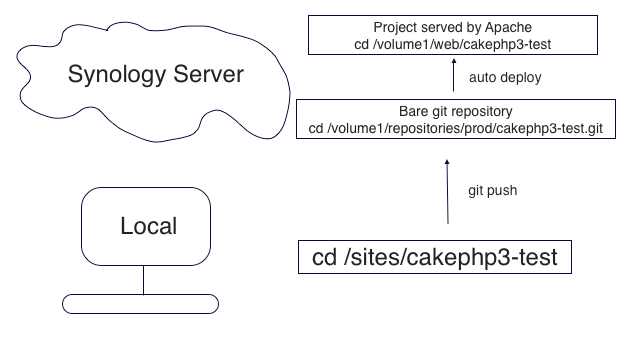
1 Remote
1.1 Access to Remote
You need to have an access with ssh. If you want to setup one, go to this po.
So basically, you should be able to access to your remote with something like this::
ssh git@serveName
// or if you changed your ssh port on your server (strongly advised :-)).
// For example if your ssh port is on 7373.
ssh git@serveName -p 7373
1.2 Create a Git Bare Repository
cd /volume1/repositories/prod
git init --bare cakephp3-test.git
1.3 Setup Git Hooks
I took the script from this website.
Create the file hooks/post-receive and add this,
vi cakephp3-test.git/hooks/post-receive:
#!/bin/sh
## store the arguments given to the script
read oldrev newrev refname
# The deployed directory (the running site)
DEPLOYDIR=/volume1/web/cakephp3-test
## Where to store the log information about the updates
LOGFILE=./post-receive.log
## Record the fact that the push has been received
echo -e "Received Push Request at $( date +%F )" >> $LOGFILE
echo " - Old SHA: $oldrev New SHA: $newrev Branch Name: $refname" >> $LOGFILE
# deploy only for master branch
if [[ $ref =~ .*/master$ ]];
then
## Update the deployed copy
echo "Starting Deploy" >> $LOGFILE
echo " - Starting code update"
GIT_WORK_TREE="$DEPLOYDIR" git checkout -f
echo " - Finished code update"
echo " - Starting composer install"
cd "$DEPLOYDIR"; php composer.phar install --prefer-dist; cd -
echo " - Finished composer install"
echo "Finished Deploy" >> $LOGFILE
fi
And create the folder in /volume1/web/cakephp3-test
2 Local
2.1 Create a CakePHP repo
composer create-project --prefer-dist -s dev cakephp/app cakephp3-test
cd cakephp3-test
// add composer.phar
curl -sS https://getcomposer.org/installer | php
git init
// remove tmp/ and logs/ from .gitignore (temporarly)
// add plugins/DebugKit in .gitignore
git add --all
git commit -a -m "initialize cakephp3 project"
2.2 Push to Remote
git remote add origin ssh://syno_git/volume1/repositories/prod/cakephp3-test.git
git push origin master
3 Remote
3.1 Apache Config On Synology
Panneau de Configuration/Applications/Services Web/ Click on Hôte Virtuel
Nom du Sous-dossier Nom d'hôte
cakephp3-test www.nomdomaine.com
3.2 Check the Website
Go to your www.nomdomaine.com and watch debug info
- if a php extension is missing, you'll see it.
- if your directories are writable or not
3.3 Config of app.php on Server
Go with ssh on remote and type vi /volume1/web/cakephp3-test/config/app.php.
Change the following sections:
- put debug to false.
- the database config
- Email config (utf8 to uncomment)
- Salt (normally already defined but check it)
4 Locally
4.1 Gitignore
// Re-add tmp/ and logs/ in .gitignore
git commit -a -m "add gitignore rules again"
git push origin master
4.2 Add a git hook locally
First add the cakephp-codesniffer and phpunit in composer.json. Go here if you need more information on how to install.
Basically add this in composer.json:
"require": {
...
"phpunit/phpunit": "*",
"cakephp/cakephp-codesniffer": "dev-master"
...
},
I got help from here
Add a bin/pre-commit file (see link)
And a setup.sh file that composer will launch, put this in scripts section:
"scripts": {
"post-install-cmd": [
"App\\Console\\Installer::postInstall"
],
"post-update-cmd": [
"bash bin/setup.sh"
]
},
Don't forget to chmod +x bin/setup.sh
#!/bin/sh
cp bin/pre-commit .git/hooks/pre-commit
chmod +x .git/hooks/pre-commit
4.3 Create your project, add Plugins
Now you can add everything you need in your project and then each time you push on your remote, it will deploy it in the /volume1/web/cakephp3-test and launch a composer install.
4.4 Another computer or contributor
If you need to install a copy of the project on another computer, you can just make git clone ssh://syno_git/volume1/repositories/prod/cakephp3-test.git.
And launch composer install.
5 Issues
5.1 Mysql/MariaDb
I had to change my /etc/mysql/my.conf to increase the max_allowed_packet = 10M